Client Overview
Company: Chirag Shah & Associates
Industry: Accounting
Users Supported: 18
Chirag Shah & Associates is a respected and long-established accounting firm in India, known for its trusted client relationships and high-quality service. The firm had been using a local file-sharing setup with a desktop-class machine acting as a server, accessed via LAN and Wi-Fi. Email communication was managed through a single shared account, and while the setup had supported their needs for several years, growing operational demands made it clear that a more scalable, secure, and collaborative solution was needed.
The Challenge
As the firm prepared to modernize its operations, several key challenges came into focus:
-
- Risk of data loss: Data (approx. 410 GB) was stored on a single desktop running Windows 11, with no formal backup in place — creating potential for data loss from hardware failure, theft, or damage.
-
- Limited user accountability: There was no Active Directory or audit tracking. File access was shared, and it wasn’t possible to track who made specific changes.
-
- No remote access: Users had to be physically present in the office to access files, limiting flexibility and efficiency.
-
- No version control: If a file was overwritten or changed by mistake, there was no way to revert to a previous version.
-
- Single shared email account: All communication was handled from one account, making it difficult to manage, audit, or separate correspondence.
-
- No access control for departing staff: There was no efficient way to restrict access when employees left the organization.
The Solution
Cowboy IT proposed and implemented a full transition to Microsoft 365, introducing cloud storage, personalized email, access control, and modern collaboration tools.
Migration & Setup
-
- Migrated ~410 GB of company data to two SharePoint sites structured based on internal departments, with customized permissions.
-
- Provisioned Microsoft 365 accounts for all 18 users with Multi-Factor Authentication (MFA) enabled for security.
-
- Enabled file versioning, audit logging, and permissions-based access control.
-
- Set up OneDrive sync on all user machines (optional for offline access).
-
- Configured backup coverage via Microsoft’s 14-day self-restore and broader cloud redundancy.
Email & Communication
-
- Created individual Outlook email accounts for every employee.
-
- Implemented DKIM and DMARC DNS records to improve email deliverability and reduce spoofing.
-
- Set up an Exchange warning banner for external emails:
“This message has originated from an External Source. Please use proper judgement and caution when opening attachments, clicking links, or responding.”
- Set up an Exchange warning banner for external emails:
-
- Introduced Microsoft Teams for internal messaging, meetings, and collaboration.
-
- Configured distribution groups and shared mailboxes for team-based communication.
Training & Enablement
-
- Delivered live training sessions for:
-
- SharePoint file usage and collaboration
-
- Email and Teams basics
-
- Reviewing audit logs on Microsoft 365 Admin Center and Azure
-
- External sharing and file recovery
-
- Delivered live training sessions for:
-
- Provided recorded videos, step-by-step documentation, and Q&A sessions to ensure smooth onboarding.
-
- Trained senior partners on how to contact Microsoft support when necessary.
Challenges & Workarounds
| Challenge | Resolution |
| Low system specs on source server | Used a higher-powered device for the migration task |
| Slow internet during migration | Scheduled off-hours migration windows |
| OneDrive sync delays on older machines | Deferred OneDrive sync setup on select devices |
| Learning curve with Microsoft 365 | Addressed through hands-on training and follow-up sessions |
Added Value
-
- Tenant-wide MFA for enhanced security
-
- Email security policies (SPF, DKIM, DMARC) properly configured
-
- Audit logging for file access and user activities
-
- Warning banners for all incoming external emails
-
- User empowerment through knowledge transfer and support readiness
Results
| Before | After |
| Shared drive, no tracking | Secure SharePoint with logging and versioning |
| Single email for all staff | Personalized Outlook accounts with MFA |
| No remote access | Cloud-based access from anywhere |
| Manual collaboration | Real-time document co-authoring and Teams meetings |
| No control after staff exit | Instant offboarding via M365 admin portal |